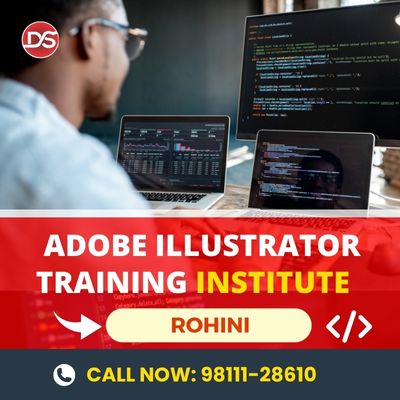Hey, my dear friends of Rohini! Are you excited to start your graphic designing career? If you’re searching for the Best Adobe Illustrator training institute in Rohini to begin your journey into Adobe illustrator , we’ve got your back. Our aim is to assist you in finding a nearby training center that will help you achieve your graphic designing career and land a High Paying job at a good company. In this article, we’ll talk about course content, fee structure, placement partners, and duration of our Adobe Illustrator training program. Let’s jump in and learn about Adobe Illustrator together!
Let’s turn your graphic designing career into reality together!

Call Now For Live Adobe Illustrator Trainings: 9811128610
Adobe Illustrator Training (Overview): DSSD

| Duration | 6 Months |
| Total No. of Classes | 3 Classes in a Week (30 Hours of Content) or Weekends Classes |
| Training Mode | Online/Offline |
| Course Type | Certification Program |
| Course Fee | Call Now For more details: 9811128610 |
| Location | 1st Floor, H-34/1, near, Ayodhya Chowk, Sector 3, Rohini, Delhi, 110085 |
Call Now For Live Adobe Illustrator Trainings: 9811128610
Adobe Illustrator Course Content & Modules: DSSD
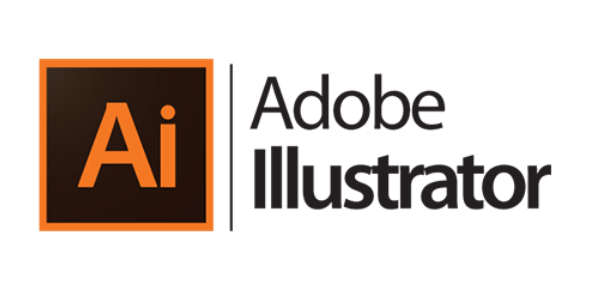
Module : Adobe Illustrator
- Precision Tools: Adobe Illustrator offers precise tools for creating vector graphics, allowing designers to manipulate shapes, lines, and curves with accuracy. This precision is essential for creating clean and professional-looking designs.
- Versatility: Illustrator is incredibly versatile, suitable for a wide range of design tasks including logo design, illustrations, typography, and layout design. Its flexibility makes it a go-to tool for many designers across various industries.
- Vector Graphics: Unlike raster-based software, Illustrator creates vector graphics, which are scalable without losing quality. This makes it ideal for creating designs that need to be resized frequently, such as logos or icons.
- Typography: Adobe Illustrator provides extensive typographic tools, allowing designers to create and manipulate text in unique and creative ways. From customizing fonts to adjusting kerning and leading, Illustrator offers precise control over typography.
- Artboards: Artboards in Illustrator allow designers to work on multiple designs within a single document. This feature is especially useful for creating multi-page documents, presentations, or variations of a design without cluttering the workspace.
Call Now For Live Adobe Illustrator Trainings: 9811128610
Who can Join this Adobe Illustrator Training Course in Rohini: DSSD
- Beginners with no prior coding experience
- 10th or 12th-class students interested in learning Adobe Illustrator and starting a career in Adobe illustrates
- Students pursuing degrees in computer science or related fields (BCA, B-Tech, M-Tech, BSC(IT), BSC (CS)
- Students pursuing Diploma Degree
- IT professionals looking to enhance their Adobe Illustrator skills
- Entrepreneurs interested in building their websites
- Freelancers seeking to expand their skill set in Adobe illustrates
Call Now For Live Adobe Illustrator Trainings: 9811128610
Career Options After Adobe Illustrator : DSSD
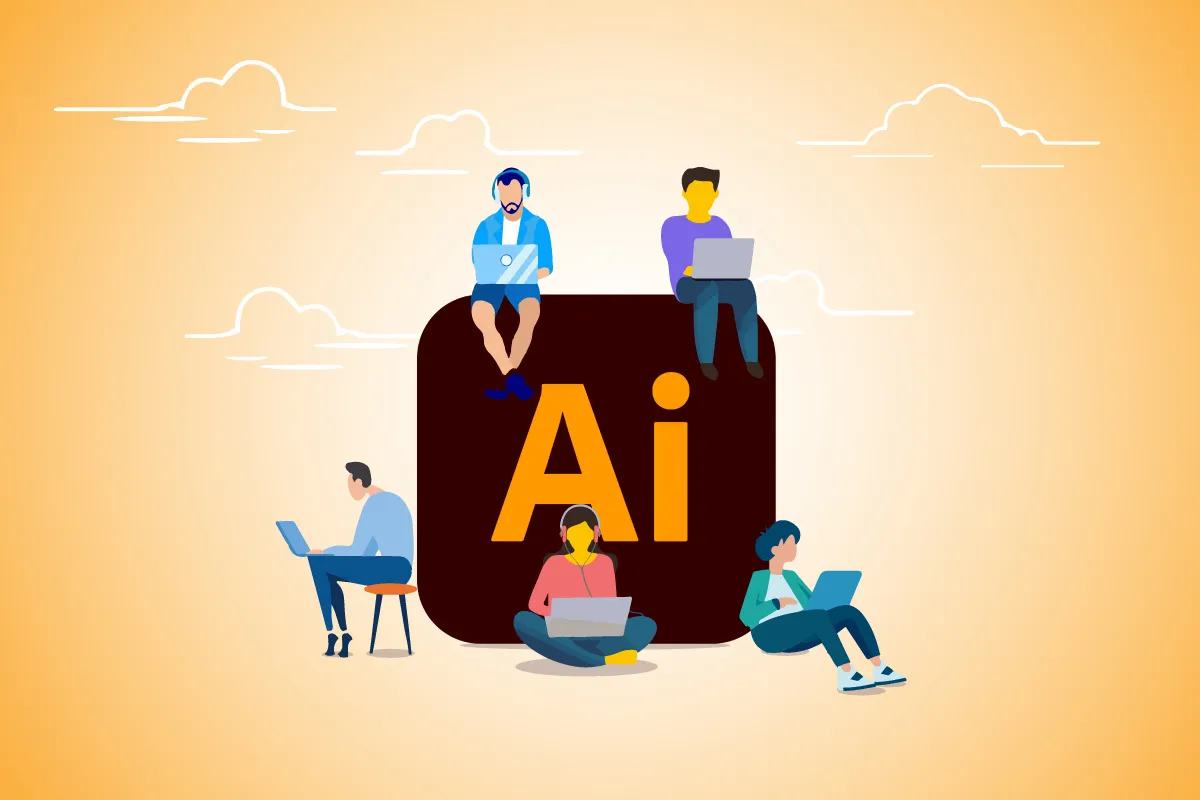
After gaining proficiency in Adobe Illustrator , there are numerous career paths you can pursue. Here are some of the most common career options
- Art Direction: Art directors oversee the visual style and imagery in various media, including advertising, magazines, newspapers, product packaging, and movie and television productions. They work closely with clients, creative teams, and production staff to ensure that the visual elements effectively convey the desired message or concept.
- User Experience (UX) Design: UX designers focus on creating intuitive and user-friendly experiences for digital products and services, such as websites, mobile apps, and software interfaces. They conduct research, create wireframes and prototypes, and collaborate with developers to optimize the user journey and enhance usability.
- User Interface (UI) Design: UI designers are responsible for designing the visual elements and interactive features of digital interfaces, including buttons, menus, icons, and navigation elements. They work closely with UX designers and developers to create visually appealing and functional interfaces that align with the overall user experience goals.
- Motion Graphics Design: Motion graphics designers create animated graphics and visual effects for film, television, video games, and digital media. They use software such as Adobe After Effects and Cinema 4D to design and animate text, logos, illustrations, and other visual elements, adding movement and dynamism to static content.
- Illustration: Illustrators create hand-drawn or digital illustrations for books, magazines, advertisements, packaging, and various other media. They use a variety of techniques and styles to visually communicate ideas, narratives, and concepts, ranging from traditional pen and paper to digital drawing tablets and software like Adobe Illustrator and Procreate.
- Brand Identity Design: Brand identity designers develop visual identities for companies, organizations, and products, including logos, color palettes, typography, and other brand assets. They ensure that the brand’s visual elements are consistent, memorable, and aligned with its values, personality, and target audience.
- Packaging Design: Packaging designers specialize in creating packaging solutions for consumer products, ranging from food and beverages to cosmetics and electronics. They consider factors such as branding, product protection, shelf appeal, and sustainability, creating designs that attract consumers and communicate product features and benefits effectively.
Call Now For Live Full Stack Adobe Illustrator Trainings: 9811128610
Why join DSSD for Adobe Illustrator Training Institute in Rohini?
- Himanshu Sir, an experienced instructor, adeptly navigates various graphic designing & video editing technologies like Coreldraw , Adobe Illustrator , Adobe Indesign, Adobe Premier Pro, Adobe After Effects, Adobe Photoshop, Filmora, Adobe Lightroom, equipping students with essential skills.
- State-of-the-art facilities and modern learning environment in Rohini.
- Hands-on projects and real-world applications to enhance practical skills.
- Personalized attention and small class sizes for better interaction.
- Career guidance and job placement assistance after completion of the course.
- Affordable fees and flexible timing options to suit diverse schedules.
- Accessible location in Rohini with convenient transport links.
Best Adobe Illustrator Training Institute in Rohini

Delhi School of Skill Development (DSSD) is a place where you can learn all about computers and technology.
Are you searching for the Best Adobe Illustrator training in Rohini? Your search ends here at the Delhi School of Skill Development (DSSD). Our comprehensive courses are designed to equip you with the skills needed to excel in Adobe illustrates. With experienced instructors, hands-on learning, and a focus on practical skills, DSSD stands out as the top choice for Adobe Illustrator training in Rohini. Join us and take your first step towards a successful career in Adobe illustrates
Call Now For Live Adobe Illustrator Trainings: 9811128610
How to Apply:
- Contact our Admission Counselor: The first step is to reach out to our admission counselor by calling us at 9811128610. Our counselor will provide you with all the necessary information regarding the courses we offer, admission requirements, fees, and any other queries you may have.
- Schedule Your Visit: After speaking with our admission counselor, you can schedule a visit to our institute. During this visit, you’ll have the opportunity to see our facilities, interact with our instructors, and get a feel for the learning environment.
- Fix Your Demo Session: During your visit, you’ll also have the option to schedule a demo session. This session will give you a glimpse into our teaching methodology, course structure, and the topics covered in the Adobe Illustrator training program. It’s a great way to assess whether our institute meets your learning needs and expectations.
- Enroll for Classes: Once you’ve attended the demo session and are satisfied with what our institute has to offer, you can proceed to enroll for the Adobe Illustrator training classes. Our admission counselor will guide you through the enrollment process and assist you with any documentation or formalities required.
- Fix Your Batch Timings: After enrolling for classes, you’ll need to finalize your batch timings. We offer flexible scheduling options to accommodate your preferences and ensure that you can attend classes at a time that suits you best.
Call Now For Live Adobe Illustrator Trainings: 9811128610
Frequently Asked Questions:

What is the course content of the Adobe Illustrator training program?
This 6 months Adobe Illustrator training program includes fundamentals of fundamental of coding, basics of Adobe illustrates, advanced techniques, difficult problems, principles, and best practices in Adobe illustrates.
How much does the Adobe Illustrator training program cost?
To know more about the fee structure for this 6 months practical Adobe Illustrator training program, kindly call our admission counsellor on this mobile number 9811128610
How long does the Adobe Illustrator training program last?
The program takes 6 months to complete, with classes held regularly.
Are there any prerequisites for enrolling in the Adobe Illustrator training program?
No, prior experience is not required to learn Adobe illustrates. However, having a basic understanding of Adobe Illustrator will be beneficial as Adobe Illustrator builds upon these foundational web technologies.
Will I gain practical experience and work on projects during the training?
Yes, the 6 months Adobe Illustrator program includes hands-on practice and project work to help you learn.
Can the Adobe Illustrator training program be customized to individual learning goals?
Yes, there’s flexibility in the curriculum to meet your specific learning needs.
Are there any specific batches available for working professionals or students?
We offer flexible batch timings to cater to the needs of working professionals and students. Please inquire about our batch schedules to find one that suits your availability. (call Now: 9811128610)
Is there an option for online training or remote learning for students who cannot attend in-person classes?
Yes, we offer online training options for students who prefer remote learning or cannot attend in-person classes. Our online platform ensures seamless delivery of lectures, interactive sessions, and access to course materials.
Can students attend demo classes before enrolling in the Adobe Illustrator training program?
Yes, we offer demo classes for prospective students to experience our teaching methodology, interact with instructors, and get a preview of the course content. Please contact us to schedule a demo class.
Who is the trainer delivering the Adobe Illustrator training? What is their expertise and experience?
Our instructors are industry professionals with extensive experience in Adobe Illustrator They are passionate about teaching and have a proven track record of guiding students through their learning journey.
Does the institute provide any placement assistance or career support after completing the Adobe Illustrator course?
Yes, we provide 100% placement assistance to our students upon successful completion of the Adobe Illustrator course. Our dedicated placement cell assists in resume building, interview preparation, and connecting students with job opportunities in relevant industries.
Do I need to bring my own laptop for the training?
Yes, it is advisable to bring your own laptop for hands-on practice during the training sessions. If you don’t have a laptop right now, you can use our computer during the training session. Make sure your laptop meets the minimum requirements specified by the training provider, such as a specific operating system and web browser.
Delhi School of Skill Development (Center Location):
Related Blogs :
[table id=3 /]